
I love music and have been collecting it since long before CD’s were invented. When I was a teenager and young adult, I was a professional musician and spent most of my discretionary income on record albums and 45 rmp singles. I have quite literally over one thousand recordings on vinyl (Analog). Many of them have just never been captured for sale on a digital format. Hence, the purpose of this blog. Please note, these are very basic instructions to help you get your music to your computer. Audacity software is quite complex and I am not an Audacity master. That being said, it is the best way I have found to inexpensively get my vinyl on to my computer. Without further ado, here are the steps I followed:
In order to convert Analog Vinyl to digital files you will need:
1. USB Turntable ( mine is Numark)
2. USB cable
3. Software to interface with the turntable (Audacity)
4. Patience
5. If your vinyl is in less then pristine condition, there are editing software available to help remove the ‘pops” and “hisses” including audacity and others.
Step I
Connect USB Turntable to a USB Port on your computer.
Step II
Load the Interface Software
Audacity is Freeware. There are version for Mac OS, Windows, and Linix/Unix. The Download is easy and quick. There is a new Beta Version from Windows 7 and good documentation about the new features on the website http://audacity.sourceforge.net/
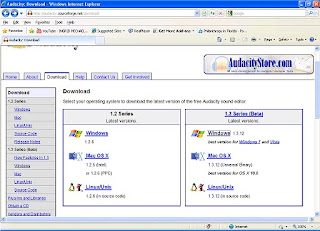
Step III
Start The Audacity Program and your turntable and Record the song to your Computer. Press the red Record icon (circle) and put the stylus on your record. You will see the image of the wave as it is recording.
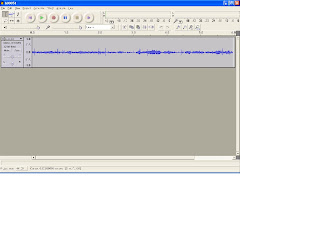
Step IV
Save your File, Open it and Edit it. Audacity has tons of editing function for changing pitch, speed (which I do as I record the songs fast and then slow them to the correct speed), Click removal, fade out. It is not as robust as a profession editing program but it still has a lot of features. All of the editing features are in the “effect” tab.
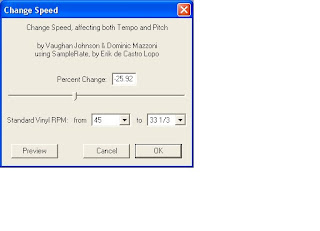
Step V
When you are finished editing, Audacity will allow you to save your song in either .mp3 or .wav format. I save mine in .wav to a 2 terabyte external drive so that I have a lossless copy for my archive. I then save a new copy as mp3 so that I can play it on my car stereo and ipod.
